Arming/disarming
Manual control to arm/disarm full installations or individual partitions.
How it works:
-
“Arm All” / “Disarm All” at the installation level
-
Individual toggles per partition
-
Confirmation required for installation-level actions
How to use it:
On home screen, tap status badge to arm/disarm the full installation.
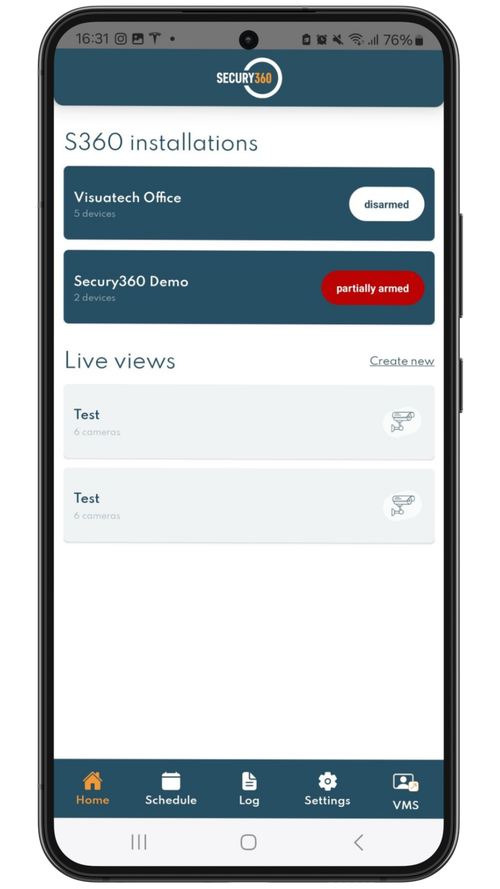
On detail screen, use Arm/Disarm buttons on top to arm/disarm the whole installation OR toggle partitions individually as needed (watch the video to see how).
